Following on from our ‘Instagram for eCommerce’ guide, next up we’re looking at how to take full advantage of Pinterest for eCommerce.
Pinterest is the world’s catalogue of ideas, a social network that allows users to visually share, and discover new interests by posting or ‘pinning’ images or videos to their own or others’ boards, as well as browsing what other users have pinned.
However, Pinterest isn’t just exclusively for browsing, with 150 million active users on Pinterest – 70% use Pinterest to get inspiration on what to buy, so Pinterest Business which includes tools such as, buyable and promoted pins – is a great tool for eCommerce retailers.
We’ll show you how to use Pinterest the right way – and your brand could play a role all the way from inspiration to purchase!
Build Relationships With Influencers
It’s worth taking the time and effort to comment on celebrities or influencers’ pins to encourage relationships that result in visibility and new audiences for your business.

The next step on from this is to collaborate with Pinterest influencers and celebrities by ‘guest pinning’ for them.
All collaborations of this kind will help to increase:
- Site traffic
- Pin visibility – your images
- Brand exposure
- Sales
Martha Stewart Living + Poppytalk
Vancouver-based studio and bloggers Poppytalk collaborated with celebrity blogger Martha Stewart, by guest pinning images relating to DIY, furniture and interiors that appear on a joint Pinterest board for users to follow.


The Land of Nod + Oh Joy
Land of Nod, popular children’s toy, interiors and bedding brand have collaborated with high-profile influencer Joy Cho, the founder of Oh Joy! a graphic design studio based in LA. Through their combined Pinterest board they’ve gathered a combined following of 888.7K followers!
Cho’s, alongside her studio, runs an accompanying blog that offers tips on everything from fashion to food, various licensed product lines for sale and makes how-to lifestyle videos.


The Business Pins
‘Save’ Pins
Pinterest has swapped their ‘Pin It’ button for the more utilitarian ‘Save’ instead. They see this as the best way for your business to secure content on Pinterest. By simplifying the phrase to ‘Save’, which includes the intended action in the pin title, it led to an 8% increase in Pin saves!
With just one click, visitors can save content they find on your site to Pinterest, which helps, more Pinners discover you and crucially, keep you! However, while it isn’t exactly straight forward to add the ‘Save’ pin to your images, luckily Pinterest have set-up a Pinterest Developers page to take you through the steps.
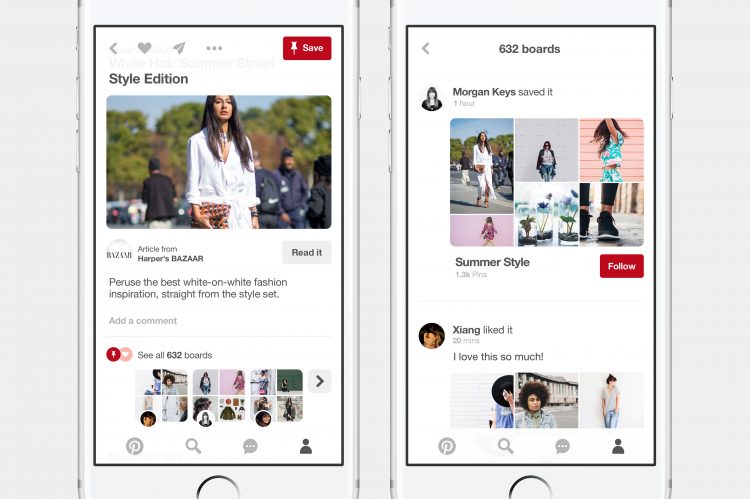
Good to Know: This button does not work on interaction with touchscreens, so if you’re mostly interacting with people on mobile devices, this button will not be helpful for you.
Rich Pins
Rich Pins provide more context about an idea because they show extra information directly on a Pin. There are four types of Rich Pins relevant for eCommerce:
App
If you’re looking to get more downloads and exposure, Pinners can now install iOS apps without ever leaving Pinterest with the App button.
When you come across an App Pin in the wild on an iOS device, you’ll see an app icon right on the Pin as well as an install button. Tap the button to download the app right to your iPhone or iPad.

Currently, these pins are only available in the US.
Product
Product Pins make shopping easier by proving essential information for the customer. They include real-time pricing, availability and where to buy your product.
This makes it easier for users of Pinterest to view and receive useful information about your products without having to navigate away from the page.

Buyable Pins
The next step on from Product pins is actually selling your products on Pinterest. This is a great way for your eCommerce business to increase sales and exposure, and guess what? It’s totally free to do it and Pinterest doesn’t take a cut of your sales!
Blue means it’s buyable! These Pins have a blue price tag, which tells people your product is in stock and available for purchase, Pins that also include prices will receive 36% more likes than those which do not.
People can easily spot these Pins all over Pinterest — in search results, in related Pins and on your business profile.

Buyers don’t have to leave Pinterest to find out information about your products – buyable Pins work seamlessly across mobile and the web, so you can make the sale whenever someone is ready to buy.
Promoted Pins
Once you’ve established your Buyable pins, if you find they’re not really working you can look to promote them with Pinterest promoted pins While these run on a cost-per-click (CPC) basis, it really can pay off – if it means more sales on your site!

How It Works
Pick your best pins, your audience, pay for visits and then track what’s working with Pinterest Analytics, where you can review traffic data, click rates and find out which of your Pin’s are most popular.

Like with any social network, they have a few rules. For example, there can be no promotional information, calls to action, service claims, price listing or deceptive content in the pin image. Ads must be accurate and lead to a relevant landing page with no signup requests.
Keep Your Pins Inspiring and Relevant
Penguin Random House

Penguin Random House, a global trade book publisher formed in 2013, a merger between Penguin and Random House, have really taken Pinterest by storm. They have great boards with everything from a Favourite Quotes board with 56K followers to a Literary Biographies board with an impressive, 57.8K followers.

The Penguin Random House profile has lots of suggestions for their hard-core traditional base of book lovers but they’re also inclusive to a wider audience. This is through having both fiction and non-fiction books as well as items for occasional or light readers interested in specific books relating to travel, culture and food.
Whatsmore, they’ve opened up their audience base and run with it and shown that classic brands can do very well on social media if you can pitch the right balance.
As well as this their vibrant use of colour is successful because generally, colour is good on Pinterest, particularly images with more than one dominant colour, which are repinned 3.25 times more often than images with just one dominant colour.
Etsy

Etsy is a huge marketplace with nearly 1 million followers. Individuals and some brands upload their products. On their account, you can find a lot of these products, gift ideas and guest boards, where Etsy invite other pinners to upload stuff they like.

Etsy’s Pinterest branding pivots around a sense of community, they let the people and the products speak for themselves. Some of their most popular images, many of which just feature relatively simple product close-up’s, some with basic filters, have attracted between 50K-70K Pins.
This is because Pinterest images that have a medium lightness are repinned 20 times more often than mostly dark images and eight times more often than images that are mostly white. This accounts for why a massive 5.5% of all Pinterest traffic is going to Etsy.
Title Boards With Keywords
Pinterest works like a search engine for content discovery. When people browse for boards, they will be more discoverable via search if the board names contain keywords.
Pin Descriptions
- When searching for the right keywords for your pin descriptions start with the Pinterest Autocomplete. When you click the Search button in Pinterest, the search engine automatically suggests common combinations of words.
- Pinterest Guided Search is another powerful tool for choosing the right keywords. This new feature is intended to help users categorise and filter search results. You can use these filters to find promising keywords and build them into your overall strategy.
- Pinterest Analytics can be another great source of keyword research. You can analyse the performance of your profile by looking at the number of impressions for each pin.
Rich Board Names
- On your Pinterest board name include long-tail keywords that have been used in your description. People now tend to search for longer more conversational phrases in the world of voice search. Niche-specific keywords that cover a narrow topic also tend to do well in Google ranking.
- If you want to implement this strategy, the Google Keyword Planner is a great place to start. Just head over to the planner site and look for promising long-tail keywords you would like ranked. Then return to Pinterest to see if there are already boards ranked for that keyword in Google search results. If not, take the opportunity to create a new board.
Vary Board Position With The Seasons
Pinboard traffic is affected by seasons and holidays. If you’re insanely busy like most of us are, then the great thing about seasonal boards is they can be revamped and reused each year with no need to delete them.
Instead, these boards can be relocated to the bottom of your profile page while you quietly add content to them. As you plan new Pinterest boards, it vital to think about the seasonal impact on your sales, marketing cycle and how to plan your board display accordingly.
Next
Specific boards like this one from Next attract big followings, they’re occasion specific (Father’s Day) and are extremely useful for helping Pinterest users gather gift ideas for the big day. This board alone has attracted 31K followers!

A lot of ground has been covered in this article from content to SEO, images to influencers. These are just a few ways you can be strategic with Pinterest and make it work for your eCommerce business.
With Pinterest, when used right, it’s power is endless. It’s a platform in which small and new business are able to forge a clear way for themselves, where they can be seen and heard by consumers, as well as compete with the ‘big-dogs’ of eCommerce using our tips and the range of pins available.
If you think we’ve missed any tips on how to use Pinterest for eCommerce, then let us know at @iwebtweets.
Get in touch
We know commerce, let us help you improve customer experience, increase conversion rates, and make that digital change.
- hello@iweb.co.uk

















